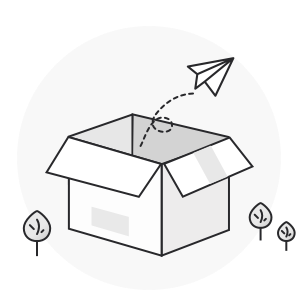更新时间:2023-12-08
1. 接口配置命令
1.1 接口配置命令
接口配置命令有:
- Interface
- description
- bandwidth
- delay
- snmp trap link-status
- shutdown
- show interface
- show running-config interface
1.1.1 interface
命令描述
[no] interface port
进入配置端口模式。对于逻辑端口,如果该端口不存在,则首先创建该端口,并进入端口模式。对于不存在的物理端口,执行该命令失败。no命令形式对物理端口和逻辑端口有不同的功能。
no interface physical-port 恢复该物理端口的缺省配置。
no interface logical-port 删除该逻辑端口。
参数
|
参数
|
参数说明
|
|
Port
|
存在的物理端口或逻辑端口。
|
缺省
缺省不在端口配置模式。
说明
在配置模式下执行该命令,需要配置端口下命令时,需要首先使用该命令进入端口配置模式。配置完成端口命令时,使用exit命令退出端口模式。
示例
进入g1/1的端口模式:
Switch_config#
Switch_config#interface gigaEthernet1/1
Switch_config_g1/1#exit
Switch_config#
1.1.2 description
命令描述
[no] description line
设置端口的描述性信息。
参数
|
参数
|
参数说明
|
|
line
|
描述字符串,中间可有空格。
|
缺省
缺省无描述性信息
说明
在端口配置模式下配置该命令。
示例
将g1/1的端口描述设置为“uplink”。
Switch_config# interface gigaEthernet1/1
Switch_config_g1/1# description uplink
1.1.3 bandwidth
命令描述
[no] bandwidth kilobps
设置端口的带宽。
参数
|
参数
|
参数说明
|
|
kilobps
|
端口带宽,取值范围为1-10000000(kbps)。
|
缺省
百兆口缺省值100000,千兆口缺省值1000000。
说明
在端口配置模式下配置该命令。
注:
配置带宽不表示该端口的真实带宽,只是某些协议(如生成树等)计算端口代价时使用。
示例
将g1/1的端口设置为10000000。
Switch_config # interface gigaEthernet1/1
Switch_config_g1/1# bandwidth 10000000
1.1.4 delay
命令描述
[no] delay tensofmicroseconds
配置端口的延迟。
参数
|
参数
|
参数说明
|
|
tensofmicroseconds
|
端口延迟,取值范围为1-10000000(十微秒)。
|
缺省
延迟为1。
说明
在端口配置模式下配置该命令 。
示例
配置端口的延迟为10。
Switch_config_g1/1# delay 10
1.1.5 snmp trap link-status
命令描述
[no] snmp trap link-status
配置是否允许发送端口协议状态trap。
参数
无
缺省
允许发送端口协议状态trap
说明
在端口配置模式下配置该命令 。
示例
配置禁止发送端口协议状态trap。
Switch_config_g1/1# no snmp trap link-status
1.1.6 shutdown
命令描述
[no] shutdown
关闭和重新启用端口。
参数
无
缺省
缺省物理端口为启用状态
说明
在端口模式下使用,使用该命令打开或关闭端口。
示例
启用g1/1端口。
Switch_config_g1/1#
Switch_config_g1/1# no shutdown
Switch_config_g1/1#
1.1.7 show interface
命令描述
show interface <port>
查看接口状态。
参数
|
参数
|
参数说明
|
|
Port
|
端口名称。如命令中不加具体的某一个端口,则显示系统中所有端口的状态。
|
缺省
无
说明
在管理态和配置态都可以使用该命令,可显示端口的物理状态信息和接收报文统计等。
示例
显示g1/1的端口信息:
Switch_config# show interface gigaEthernet 1/1
GigaEthernet1/1 is administratively down, line protocol is down
Hardware is Giga-Combo-FX, address is 00e0.0fe4.d083 (bia 00e0.0fe4.d083)
MTU 1500 bytes, BW 1000000 kbit, DLY 10 usec
Encapsulation ARPA
Auto-duplex, Auto-speed
flow-control off
5 minutes input rate 0 bits/sec, 0 packets/sec
5 minutes output rate 0 bits/sec, 0 packets/sec
Received 0 packets, 0 bytes
0 broadcasts, 0 multicasts
0 discard, 0 error, 0 PAUSE
0 align, 0 FCS, 0 symbol
0 jabber, 0 oversize, 0 undersize
0 carriersense, 0 collision, 0 fragment
0 L3 packets, 0 discards, 0 Header errors
Transmited 0 packets, 0 bytes
0 broadcasts, 0 multicasts
0 discard, 0 error, 0 PAUSE
0 sqettest, 0 deferred
0 single, 0 multiple, 0 excessive, 0 late
0 L3 forwards
1.1.8 show running-config interface
命令描述
show running-config interface port
显示端口配置。
参数
缺省
无
说明
在管理态或配置态执行,可以使用该命令查看端口的配置信息。
示例
显示g1/1端口的配置信息。
Switch_config#show running-config interface g1/1
Building configuration...
Current configuration:
!
interface GigaEthernet1/1
shutdown
description uplink
bandwidth 10000000
delay 10
Switch_config#
1.2 配置示例
创建一个vlan端口,并配置其描述和ip地址。使用show 命令查看端口状态和配置。
Switch_config#
Switch_config# interface vlan1
Switch_config_v1# description uplink
Switch_config_v1#
Switch_config_v1# ip address 192.168.1.1 255.255.255.0
Switch_config_v1# exit
Switch_config#
Switch_config# show running-config interface vlan1
Building configuration...
Current configuration:
!
interface VLAN1
description uplink
ip address 192.168.1.1 255.255.255.0
Switch_config# show interface vlan1
VLAN1 is up, line protocol is down
Description: uplink
Hardware is EtherSVI, Address is 00e0.0fe4.d06a(00e0.0fe4.d06a)
Interface address is 192.168.1.1/24
MTU 1500 bytes, BW 1000000 kbit, DLY 2000 usec
Encapsulation ARPA
ARP type: ARPA, ARP timeout 04:00:00
Peak input rate 0 pps, output 0 pps
0 packets input, 0 bytes
Received 0 broadcasts, 0 multicasts
0 mpls unicasts, 0 mpls multicasts, 0 mpls input discards
0 input errors, 0 input discards
0 packets output, 0 bytes
Transmited 0 broadcasts, 0 multicasts
0 mpls unicasts, 0 mpls multicasts, 0 mpls output discards
0 output errors, 0 discards
Switch_config#