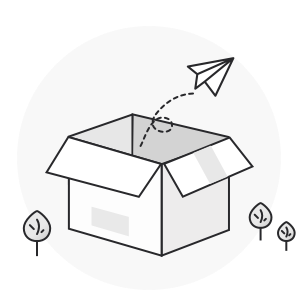更新时间:2023-12-08
1.VLAN配置命令
1.1 VLAN配置命令
VLAN配置命令有:
- vlan
- name
- dot1q-tunnel
- switchport pvid
- switchport mode
- switchport trunk
- switchport dot1q-translating-tunnel
- mac-vlan mac-address
- switchport mac-vlan
- subnet
- switchport vlan-subnet enable
- protocol-vlan
- switchport protocol-vlan
- show vlan
1.1.1 vlan
[no] vlan vlan-id
添加或删除VLAN。
参数
|
参数
|
参数说明
|
|
vlan-id
|
定义VLAN的ID。取值范围:1 – 4094。
|
缺省
无
命令模式
全局配置模式
使用说明
使用本命令后,可以进入到VLAN配置模式,进入该模式后可以更改该VLAN的一些属性。
示例
下面的命令将添加ID为2的VLAN。
Switch_config#
Switch_config#vlan 2
Switch_config_vlan_2#
1.1.2 name
[no] name str
给VLAN命名。
参数
|
参数
|
参数说明
|
|
str
|
定义VLAN的名称。取值范围:长度为1–32的字符串
|
缺省
default的VLAN的名称为‘Default’,其它VLAN的名称为VLANxxxx(xxxx为VLAN的4位对齐的ID)
命令模式
VLAN配置模式
使用说明
本命令可以根据特殊需求更改VLAN的名称以标志特殊的VLAN。
示例
下面的命令将vlan200的名称改为main405。
Switch_config#
Switch_config#
Switch_config#vlan 200
Switch_config_vlan_200#name ?
WORD The ascii name of VLAN(32bytes)
Switch_config_vlan_200#name main405
1.1.3 dot1q-tunnel
dot1q-tunnel
no dot1q-tunnel
配置全局Dot1q Tunnel的开启和关闭。
参数
无
缺省
不启用全局Dot1q Tunnel特性。
命令模式
全局配置模式
使用说明
全局开启Dot1Q Tunnel后,所有的端口会默认成为Dot1Q Tunnel下连端口,对进入的报文强制加上SPVLAN tag。
示例
将交换机配置为全局开启Dot1q Tunnel。
Switch(config)#dot1q-tunnel
1.1.4 switchport pvid
switchport pvid vlan-id
no switchport pvid
配置访问模式端口所属的VLAN。
参数
|
参数
|
参数说明
|
|
vlan-id
|
该端口所从属的VLAN ID。取值范围:1至4094。
|
缺省
所有端口都从属于VLAN 1。
命令模式
端口配置模式
使用说明
端口可以是访问模式或中继模式。
示例
将GigaEthernet g1/1配置为VLAN 10的访问端口。
Switch_config#interface g1/1
Switch_config_g1/1#switchport pvid 10
1.1.5 switchport mode
switchport mode {access | trunk | dot1q-tunnel-uplink tpid | dot1q-translating-tunnel | private-vlan {host | promiscuous } }
no switchport mode
配置端口模式
参数
|
参数
|
参数说明
|
|
access
|
访问模式
|
|
trunk
|
中继模式
|
|
dot1q-tunnel-uplink tpid
|
VLAN隧道上连口模式
|
|
dot1q-translating-tunnel
|
VLAN翻译型隧道模式
|
|
private-vlan
|
进行私有vlan设置
|
缺省
访问模式。
命令模式
端口配置模式
使用说明
交换机端口支持以下几种模式:访问模式、中继模式、VLAN翻译型隧道模式和VLAN隧道上连口模式。
访问模式表示该端口只从属于一个VLAN,并且只发送和接收无标签的以太网帧。
中继模式表示该端口与其它交换机相连,可以发送和接收带标签的以太网帧。
VLAN翻译型隧道模式是基于中继模式的子模式。该端口根据收到报文的VLAN tag,查找VLAN翻译表得到对应的SPVLAN,并由交换芯片用SPVLAN替换原tag或者在原tag外层添加SPVLAN tag。报文从该端口出来时,会将SPVLAN替换为原tag或者强制除去SPVLAN tag。交换机从而能够忽略接入网络中的不同vlan划分,而将报文原样传递到同一客户在另外一个端口的另一个子网络中,实现透明传输。
VLAN隧道上连口模式是基于中继模式的子模式。报文从该端口出去时,应该配置SPVLAN 不在untagged的范围,保证所有报文原封不动的出去。报文从该端口进来时,会对报文的TPID进行检查,如果发现不符,或者是untagged的报文,则会强制加上包含自己的TPID的SPVLAN tag作为报文的外层标签。
端口模式和802.1X协议有冲突。在中继模式(包括VLAN翻译型隧道模式和VLAN隧道上连口模式)上不能配置802.1X协议;在配置了802.1X协议的端口上不能配置为中继模式(包括VLAN翻译型隧道模式和VLAN隧道上连口模式)。就是说,802.1X协议只能在访问型的端口(包括VLAN隧道模式)上有效。
802.1X标准规定不支持Trunk端口认证。其原因是标准规定的认证控制对象是端口,对这种端口“复用”的情况,只要有一个VLAN中的用户认证通过,则复用该端口的其他所有VLAN中的用户也被相应授权,因此不能支持Trunk端口认证。
示例
将端口配置为VLAN隧道上连口模式并设置上连端口的TPID为0x9100。
Switch_config_g1/1#switchport mode dot1q-tunnel-uplink 0x9100
1.1.6 switchport trunk
switchport trunk {vlan-allowed {vlan-list | add | except | remove | all | none }} | {vlan-untagged {vlan-list | add | except | remove | all | none } }
no switchport trunk {vlan-allowed | vlan-untagged}
参数
|
参数
|
参数说明
|
|
vlan-allowed
|
该端口可以接收和发送的VLAN ID。取值范围:1-4094
|
|
vlan-untagged
|
VLAN标签不需加就发送的帧。取值范围:1-4094
|
缺省
所有中继端口的native vlan ID为1,允许的VLAN为1至4094(所有VLAN)。
命令模式
端口配置模式
使用说明
不论端口是访问或中继模式,端口下都可以使用本命令,但要起作用时端口必须是中继模式。
vlan-allowed参数用于控制端口所归属的vlan范围;vlan-untagged参数用于控制端口发送报文是那些vlan的报文不用加上vlan标签。
在使用vlan list时可以对已有的vlan的list进行添加删除(add、remove)、设置(none、all、except)。输入的list以‘,’和‘-’作分隔,如‘1,3,5,7’表示vlan 1、vlan 3、vlan 5、vlan7;‘1,3-5,7’表示vlan 1、vlan 3、vlan4、vlan 5、vlan7。
示例
将端口允许的VLAN范围定义为1-10,并将untagged vlan范围定义为2-1000。
Switch_config_g1/1#switchport trunk vlan-allowed 1-10
Switch_config_g1/1#switchport trunk vlan-untagged 2-1000
1.1.7 switchport dot1q-translating-tunnel
switchport dot1q-translating-tunnel mode [flat | qinq] translate {nto1 | 1to1}{ oldvlanid | oldvlanlist } newvlanid [priority]
no switchport dot1q-translating-tunnel mode [flat | qinq] translate {nto1 | 1to1} { oldvlanid | oldvlanlist }
参数
|
参数
|
参数说明
|
|
mode [flat | qinq]
|
VLAN翻译型隧道端口的VLAN翻译模式
|
|
translate {oldvlanid | oldvlanlist} newvlanid [priority]
|
VLAN翻译型隧道端口的VLAN翻译表项,其中oldvlanid | oldvlanlist和newvlanid的VLAN取值范围为1-4094,priority的取值范围为0-7.
|
缺省
VLAN翻译型隧道端口的VLAN翻译模式为QinQ,没有任何VLAN翻译表项。
命令模式
端口配置模式
使用说明
VLAN翻译模式和VLAN翻译表项配置后,会在端口模式dot1q-translating-tunnel下生效。翻译模式分为2种:Flat模式和QinQ模式。Flat模式会将进入dot1q-translating-tunnel下连端口的报文的CVLAN tag作为索引,查找VLAN翻译表,将查找到的SPVLAN替换CVLAN,报文从此端口出来时,会再进行SPVLAN到CVLAN的转换。QinQ模式会将进入dot1q-translating-tunnel下连端口的报文的CVLAN tag作为索引,查找VLAN翻译表,将查找到的SPVLAN 形成SPVLAN tag叠加在CVLAN tag外层, 报文从此端口出来时,会除去SPVLAN tag。
在端口下配置VLAN翻译表项时,QinQ模式可以配置CVLAN与SPVLAN的多对一映射。若要在Flat模式下配置CVLAN与SPVLAN的多对一映射,必须要配置QoS才能使报文从此端口出来时进行SPVLAN到CVLAN的正确转换。
示例
为端口G1/1添加翻译表项,将CVLAN 1000翻译为SPVLAN 100,并且将翻译表项的VLAN翻译模式设置为Flat。
Switch_config#interface g1/1
Switch_config_g1/1#switchport dot1q-translating-tunnel mode flat translate 1000 100
1.1.8 mac-vlan mac-address
mac-vlan mac-address mac-addr vlan vlan-id [priority] [slot {string | add add-string | remove rem-string } ]
no mac-vlan mac-address mac-addr
添加/删除基于MAC的VLAN表项。
参数
|
参数
|
参数说明
|
|
mac-addr
|
MAC VLAN表项对应的MAC地址
|
|
vlan-id
|
MAC VLAN表项对应的VLAN ID,取值范围为1-4094
|
|
priority
|
MAC VLAN表项对应的优先级
|
|
string
|
设置允许使用该表项的槽位,原有的配置将被删除;string是slot列表,例如1,3-4表示槽位1、3、4。
|
|
add-string
|
在原有的槽位中增加slot列表add-string,格式同上。
|
|
rem-string
|
从原有的槽位中删除slot列表rem-string,格式同上。
|
缺省
无任何基于MAC的VLAN表项。
命令模式
全局配置模式。
使用说明
无
1.1.9 switchport mac-vlan
[no] switchport mac-vlan
在端口开启/关闭基于MAC的VLAN功能。
参数
无
缺省
端口关闭基于MAC的VLAN功能。
命令模式
端口配置模式。
使用说明
在端口模式为access时,若进来的报文通过MAC VLAN表项匹配到的VLAN不是端口的PVID,报文会被丢弃。因此,若非需要,请勿将开启MAC VLAN功能的端口模式配置为access。
1.1.10 subnet
命令描述
subnet {any | ip-addr mask } [ slot {string | add add-string | remove rem-string } ]
[no] subnet {any | ip-addr mask }
配置基于IP子网的VLAN表项及允许使用该表项的槽位;no命令表示删除基于IP子网的VLAN表项。
参数
|
参数
|
参数说明
|
|
any
|
源IP地址为任意地址时都匹配到该表项对应的VLAN
|
|
ip-addr mask
|
表项对应的IP地址和子网掩码
|
|
string
|
设置允许使用该表项的槽位,原有的配置将被删除;string是slot列表,例如1,3-4表示槽位1、3、4。
|
|
add-string
|
在原有的槽位中增加slot列表add-string,格式同上。
|
|
rem-string
|
从原有的槽位中删除slot列表rem-string,格式同上。
|
缺省
无任何基于IP子网的VLAN表项。
命令模式
全局配置模式。
说明
无
示例
配置IP为192.168.100.3,掩码为255.255.255.0的网段的VLAN分类为VLAN 100,允许使用该表项的槽位为当前有线卡在位的所有槽位:
Switch_config#vlan 100
Switch_config_vlan100#subnet 192.168.100.3 255.255.255.0
Switch_config_vlan100#exit
Switch_config#
1.1.11 switchport vlan-subnet enable
[no]switchport vlan-subnet enable
在端口开启/关闭基于IP子网的VLAN功能。
参数
无
缺省
端口关闭基于IP子网的VLAN功能。
命令模式
端口配置模式
使用说明
在端口模式为access时,若进来的报文通过Subnet VLAN表项匹配到的VLAN不是端口的PVID,报文会被丢弃。因此,若非需要,请勿将开启Subnet VLAN功能的端口模式配置为access。
示例
在端口G1/1上使能基于IP子网的VLAN功能:
Switch_config# interface g1/1
Switch_config_g1/1# switchport vlan-subnet enable
1.1.12 protocol-vlan
protocol-vlan protocol_index frame-type { ETHERII | SNAP | LLC } ether-type etype-id
no protocol-vlan protocol_index
添加/删除协议模板。
参数
|
参数
|
参数说明
|
|
protocol-index
|
协议模板索引
|
|
etype-id
|
表示入报文的以太网类型值
|
|
vlan-id
|
对应的VLAN ID,取值范围为1-4094
|
缺省
无任何协议模板。
命令模式
全局配置模式。
使用说明
在不同的交换机上,使用的配置命令可能会有所不同。
1.1.13 switchport protocol-vlan
switchport protocol-vlan protocol_index vlan vlan-id
no switchport protocol-vlan protocol_index
在端口添加/删除与协议模板的关联。
参数
|
参数
|
参数说明
|
|
protocol-index
|
协议模板索引
|
|
vlan-id
|
对应的VLAN ID,取值范围为1-4094
|
缺省
端口不与任何协议模板关联。
命令模式
端口配置模式。
使用说明
在端口模式为access时,若进来的报文通过协议VLAN表项匹配到的VLAN不是端口的PVID,报文会被丢弃。因此,若非需要,请勿将使用协议VLAN功能的端口模式配置为access。
1.1.14 show vlan
show vlan [id vlan-id | interface intf-id | dot1q-tunnel [interface intf] | mac-vlan | subnet | protocol-vlan | dot1q-translating-tunnel | private-vlan [interface intf]]
显示所有VLAN相关信息。
参数
|
参数
|
参数说明
|
|
id
|
显示给定的VLAN。取值范围:1-4094。
|
|
interface
|
显示给定的端口。
|
|
dot1q-tunnel [interface intf]
|
显示Dot1Q Tunnel的全局信息和概要统计信息,或者显示给定端口的Dot1Q Tunnel详细信息。
|
缺省
无
命令模式
管理模式
使用说明
无
示例
显示所有VLAN信息。
Switch#sho vlan
VLAN Status Name Ports
---- ------- ---------------- -------------------------------------------------
1 Static Default G1/1, G1/2, G1/3, G1/4,
2 Static VLAN0002 G1/3
3 Static VLAN0003 G1/3
4 Static VLAN0004 G1/3
5 Static VLAN0005 G1/3
6 Static VLAN0006 G1/3
Status :表示VLAN的生成来源,Static表示该VLAN是通过配置生成的,而Dynamic则表示该VLAN是通过GVRP协议动态产生的。
显示某一个VLAN的具体信息。
Switch> show vlan id 1
VLAN id: 1, Name: default, TotalPorts:11
Ports Atttributes
-----------------------------------------------------------------
G1/1 Trunk,Untagged
G1/2 Access
G1/3 Trunk,Untagged
显示某一个端口的vlan的相关信息:
Switch#sho vlan int f1/6
Interface VLAN
Name Property PVID Vlan-Map uTagg-VLan-Map
-------------------- -------- ---- ---------------- ----------------
FastEthernet1/6 Trunk 1 3,5,7,9,11,13,15 none
17,19
Switch#sho vlan int f1/7
Interface VLAN
Name Property PVID Vlan-Map uTagg-VLan-Map
-------------------- -------- ---- ---------------- ----------------
GigaEthernet1/7 Access 7 7 ----
1.1.15 show interface vlan
show interface vlan intf-id
显示某VLAN Interfcae相关信息。
参数
|
|
说明
|
取值范围
|
|
Intf-id
|
显示给定的端口
|
1-4094
|
缺省
无
命令模式
管理模式
使用说明
无
示例
显示Interface VLAN 1的信息。
Switch#sho int vlan 1
VLAN1 is up, line protocol is up
Hardware is EtherSVI, Address is 00e0.0f42.0071(00e0.0f42.0071)
MTU 1500 bytes, BW 1000000 kbit, DLY 2000 usec
Encapsulation ARPA, loopback not set
5 minute input rate 0 bits/sec, 0 packets/sec
5 minute output rate 0 bits/sec, 0 packets/sec
0 packets input, 0 bytes, 0 no buffer
Received 0 broadcasts, 0 multicasts
0 input errors, 0 input discards
0 packets output, 0 bytes, 0 underruns
Transmited 0 broadcasts, 0 multicasts
0 output errors, , 0 discards
ARP type: ARPA, ARP timeout 04:00:00
统计值说明如下:
packets input表示所有的报文输入,包括单播、组播、广播。
bytes表示所有的报文的byte总量。
broadcasts表示接收的广播报文。
multicasts表示接收的组播报文。
input errors表示接收的有错的报文。
input discards表示接收的报文被丢弃,如Interface协议Down时接收到的报文。
packets Output表示所有的发送的报文,包括单播、组播、广播。
bytes表示所有的发送报文的byte总量。
broadcasts表示发送的广播报文。
multicasts表示发送的组播报文。
output errors表示发送出错的报文。
output discards表示发送的报文被丢弃,如Interface协议Down时发送的报文。
1.1.16 interface supervlan
命令描述
[no] interface supervlan index
配置一个SuperVlan接口。
参数
|
参数
|
参数说明
|
|
index
|
SuperVlan接口索引。取值范围:1~32。
|
缺省
无
说明
在全局配置模式下配置该命令,用于配置一个SuperVLAN接口并进入接口配置模式;使用no命令删除该接口 。
示例
见命令sub vlan。
1.1.17 subvlan
命令描述
[no] subvlan [string] [add add-string] [remove rem-string][none]
配置一个SuperVlan接口的SubVlan;no命令表示删除该SuperVlan接口下的所有SubVlan;每次只能使用一个子命令。
只有三层交换机支持subvlan。
参数
|
参数
|
参数说明
|
|
string
|
设置该SuperVlan接口下的SubVlan,原有的配置将被删除;string是VLAN列表,例如2,4-6表示VLAN2、4、5、6。
|
|
add-string
|
在原有的SubVlan中增加VLAN列表add-string,格式同上。
|
|
rem-string
|
从原有的SubVlan中删除VLAN列表del-string,格式同上。
|
缺省
SuperVlan中的SubVlan却省为空。
说明
配置一个SuperVlan中的SubVlan列表 。
示例
配置SuperVlan接口5,并为它设置SubVlan;设置结果为,SuperVlan接口5下拥有SubVlan列表2,3,5-7,9,11-12,也就是Vlan2、3、5、6、7、9、11、12。
interface supervlan 5
subvlan 2,3,5-7
subvlan add 7,9-12
subvlan remove 10