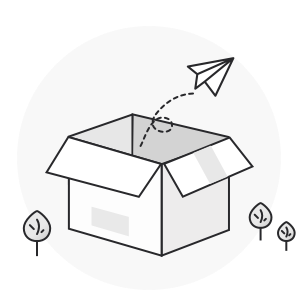更新时间:2023-12-08
1.TCAM配置命令
1.1 TCAM配置命令
端口镜像配置命令有:
- tcam partition
- tcam default
- show tcam
1.1.1 tcam partition
命令描述
[no] tcam slot [slotid] partition y1 y2 y3 ...
配置tcam表项比例。
参数
|
参数
|
参数说明
|
|
slotid
|
槽位号
|
|
y1 y2 y3 ...
|
配置表项比例
|
缺省
无
说明
在全局配置模式下配置该命令。配置完毕后线卡会重启。
示例
配置slot 1,全部配置为mac表:
Switch_config# tcam slot 1 partition 1
1.1.2 tcam default
命令描述
tcam slot [slotid] default
配置默认tcam。
参数
使用说明
使用该命令将tcam配置成默认配置 。
示例
将slot 1 tcam配置成默认配置。
Switch_config# tcam slot 1 Default
1.1.3 show tcam
命令描述
show slot [slotid] tcam partition
查看当前tcam配置。
参数
使用说明
无
示例
查看slot 5 tcam配置。
dut2_config#show slot 5 tcam partition
Slot5:
---------------------------------------------------------------------------
Table entries unit(bit) raw size(80 bits)
-------------------------------------- -------- --------- -----------------
L2 forwarding table 262144 80 262144
wide L2 forwarding table 0 80 0
L3 IPv4 host forwarding 0 80 0
L3 IPv4 host wide forwarding 0 80 0
L3 IPv4 forwarding 262144 80 262144
L3 IPv6(128 bit) host forwarding 0 160