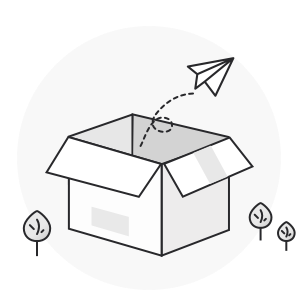更新时间:2023-12-08
1OAM配置命令
1.1OAM配置命令
OAM配置命令有:
• ethernet oam
• ethernet oam {max-rate | min-rate | mode | timeout }
• ethernet oam remote-failure {critical-event | dying-gasp | link-fault } action
• ethernet oam remote-loopback {supported | timeout}
• ethernet oam link-monitor {symbol-period | frame | frame-period | frame-seconds | receive-crc} threshold high
• ethernet oam link-monitor {symbol-period | frame | frame-period | frame-seconds | receive-crc} threshold low
• ethernet oam link-monitor {symbol-period | frame | frame-period | frame-seconds | receive-crc} window
• ethernet oam link-monitor high-threshold action
• ethernet oam link-monitor negotiation-supported
1.1.1ethernet oam
命令描述
[no] ethernet oam
开启或关闭OAM功能。
参数
无
缺省
ethernet oam关闭
命令模式
端口配置模式
使用说明
无
示例
下面的命令将在端口GigaEthernet 1/2上开启OAM功能。
Switch#
Switch#config
Switch_config#interface g1/2
Switch_config_g1/2#ethernet oam
1.1.2ethernet oam {max-rate | min-rate | mode | timeout }
命令描述
[no] ethernet oam {max-rate value1 | min-rate value2 | mode {active | passive} | timeout value3}
ethernet oam max-rate value1用来设定OAM报文的最快发送速率。
ethernet oam min-rate value2用来设定OAM报文的最慢发送速率。
ethernet oam mode {active | passive}用来设定OAM的模式。
ethernet oam timeout value3用来设定OAM连接的超时时间。
参数
| 参数 |
参数说明 |
| value1 |
最快发送速率,取值范围:1-10,单位:包/秒 |
| value2 |
最慢发送速率,取值范围:1-10,单位:秒数 |
| value3 |
OAM连接的超时时间,取值范围:2-30,单位:秒数 |
缺省
max-rate的值为10;
min-rate的值为1;
timeout的值为5;
mode为active。
命令模式
端口配置模式
使用说明
本命令可以配置建立OAM连接的一些可选参数。
示例
下面的命令配置GigaEthernet 1/2上的OAM的最快连接速率为5包/秒,最慢连接速率为5秒发一个包,连接超时时间为10秒,并且设置OAM的模式为passive。
Switch #config
Switch_config#
Switch_config#interface g1/2
Switch_config_g1/2# ethernet oam max-rate 5
Switch_config_g1/2#ethernet oam min-rate 5
Switch_config_g1/2#ethernet oam timeout 10
Switch_config_g1/2#ethernet oam mode passive
1.1.3ethernet oam remote-failure {critical-event | dying-gasp | link-fault } action
命令描述
ethernet oam remote-failure {critical-event | dying-gasp | link-fault } action error-disable-interface
no ethernet oam remote-failure {critical-event | dying-gasp | link-fault } action
配置收到远端故障指示后的触发动作。
参数
无
缺省
收到远端故障指示后的没有任何触发动作。
命令模式
端口配置模式
使用说明
BDCOM的交换机不能生成Link Fault和Critical Event报文,但是从远端收到这些报文会被处理。BDCOM的交换机支持发送和接收Dying Gasp报文。当本地端口进入了errdisabled状态,或者本地端口被管理员手动关闭,或者本地端口上的OAM功能被管理员手动关闭,将会向与本地端口相连的远端端口发送Dying Gasp报文。
示例
在GigaEthernet 1/2上配置收到远端故障指示后的触发动作为error-disable shutdown。
Switch_config#interface g1/2
Switch_config_g1/2#ethernet oam remote-failure critical-event action error
Switch_config_g1/2#
1.1.4ethernet oam remote-loopback {supported | timeout}
命令描述
ethernet oam remote-loopback supported用来配置是否支持远端环回功能
ethernet oam remote-loopback timeout value用来配置远端环回超时时间
参数
| 参数 |
参数说明 |
| value3 |
OAM连接的超时时间,取值范围:1-10,单位:秒数 |
缺省
2秒
命令模式
端口配置模式
使用说明
此定时器只对Loopback中的Master端有效,如果Master端在发出start或者stop请求之后,在规定的超时时间内没有收到Slave端的响应,则自动退出Loopback模式。
示例
配置GigaEthernet 1/2上的Loopback的超时时间为5秒。
Switch_config_g1/2#ethernet oam remote-loopback timeout 5
1.1.5ethernet oam link-monitor {symbol-period | frame | frame-period | frame-seconds | receive-crc} threshold high
命令描述
[no] ethernet oam link-monitor {symbol-period | frame | frame-period | frame-seconds | receive-crc} threshold high {none | value}
配置链路监视(错误信号周期事件,错误帧事件,错误帧周期事件,错误帧秒数事件,错误CRC事件)的高阈值。
参数
| 参数 |
参数说明 |
| Value |
对于错误信号周期事件,取值范围:1-65535,单位:信号数; 对于错误帧事件,取值范围:1-65535,单位:帧数; 对于错误帧周期事件,取值范围:1-65535,单位:帧数; 对于错误帧秒数事件,取值范围:1-900,单位:秒数; 对于错误CRC事件,取值范围:1-65535,单位:帧数。 |
缺省
对于各种一般链路事件,缺省值均为none;
命令模式
端口配置模式
使用说明
当配置了某种事件高阈值以后,并且配置了ethernet oam link-monitor high-threshold action error-disable-interface,则本地收到的此种事件超过高阈值后,将使端口进入errdisabled状态。
示例
在端口GigaEthernet 1/2上配置错误帧周期事件的高阈值为10。
Switch_config_g1/2#ethernet oam link-monitor symbol-period threshold high 10
1.1.6ethernet oam link-monitor {symbol-period | frame | frame-period | frame-seconds | receive-crc} threshold low
命令描述
[no] ethernet oam link-monitor {symbol-period | frame | frame-period | frame-seconds | receive-crc} threshold low {none | value}
配置链路监视(错误信号周期事件,错误帧事件,错误帧周期事件,错误帧秒数事件,错误CRC事件)的低阈值。
参数
| 参数 |
参数说明 |
| Value |
对于错误信号周期事件,取值范围:0-65535,单位:信号数; 对于错误帧事件,取值范围:0-65535,单位:帧数; 对于错误帧周期事件,取值范围:0-65535,单位:帧数; 对于错误帧秒数事件,取值范围:0-900,单位:秒数; 对于错误CRC事件,取值范围:0-65535,单位:帧数。 |
缺省
对于错误信号周期事件,缺省值均为1;
对于错误帧事件,缺省值均为1;
对于错误帧周期事件,缺省值均为1;
对于错误帧秒数事件,缺省值均为1;
对于错误CRC事件,缺省值均为10。
命令模式
端口配置模式
使用说明
当配置了某种事件低阈值以后,则本地收到的此种事件超过低阈值后,将利用Event Notification OAM报文向对端通报。
示例
在端口GigaEthernet 1/2上配置错误帧周期事件的低阈值为10。
Switch_config_g1/2#ethernet oam link-monitor symbol-period threshold low 10
1.1.7ethernet oam link-monitor {symbol-period | frame | frame-period | frame-seconds | receive-crc} window
命令描述
ethernet oam link-monitor {symbol-period | frame | frame-period | frame-seconds | receive-crc} window value
配置链路监视(错误信号周期事件,错误帧事件,错误帧周期事件,错误帧秒数事件,错误CRC事件)的轮询窗口大小。
参数
| 参数 |
参数说明 |
| Value |
对于错误信号周期事件,在GigaEthernet 上取值范围:10-600,在FastEthernet 上取值范围:1-60,单位:100M个信号; 对于错误帧事件,取值范围:1-60,单位:秒数; 对于错误帧周期事件,在GigaEthernet 上取值范围:100-6000,在FastEthernet 上取值范围:10-600,单位:14881帧; 对于错误帧秒数事件,取值范围:10-900,单位:秒数; 对于错误CRC事件,取值范围:1-180,单位:秒数。 |
缺省
对于错误信号周期事件,在GigaEthernet 上缺省值均为10,在FastEthernet缺省值均为1;
对于错误帧事件,缺省值均为1;
对于错误帧周期事件,在GigaEthernet 上缺省值均为100,在FastEthernet缺省值均为10;
对于错误帧秒数事件,缺省值均为60;
对于错误CRC事件,缺省值均为1。
命令模式
端口配置模式
使用说明
无
示例
在端口GigaEthernet 1/2上配置错误帧周期事件的窗口为50。
Switch_config_g1/2#ethernet oam link-monitor symbol-period window 50
1.1.8ethernet oam link-monitor high-threshold action
命令描述
ethernet oam link-monitor high-threshold action error-disable-interface
[no] ethernet oam link-monitor high-threshold action
配置链路监视高阈值的触发事件。
参数
无
缺省
没有高阈值触发事件。
命令模式
端口配置模式
说明
当配置了某种事件高阈值以后,并且配置了ethernet oam link-monitor high-threshold action error-disable-interface,则本地收到的此种事件超过高阈值后,将使端口进入errdisabled状态。
示例
在端口GigaEthernet 1/2上配置高阈值触发事件为error-disable-interface。
Switch_config_g1/2#ethernet oam link-monitor high-threshold action error-disable-interface
1.1.9ethernet oam link-monitor negotiation-supported
命令描述
[no] ethernet oam link-monitor negotiation-supported
配置是否支持链路监视协商。
参数
无
缺省
支持协商。
命令模式
端口配置模式
说明
协商默认是支持的,我方设备支持链路监视功能,但是如果第三方设备不支持链路监视功能,则在OAM Discovery时我方设备会自动不支持链路监视,这样就可以通第三方设备建立OAM连接;否则,当配置不知协商的时候,我方设备强制支持链路监视功能,如果第三方设备不支持,则有可能无法建立OAM连接。
示例
在端口GigaEthernet 1/2上配置不支持链路监视功能。
Switch_config_g1/2#no ethernet oam link-monitor negotiation-supported
1.1.10ethernet oam remote-loopback {start | stop}
命令描述
ethernet oam remote-loopback {start | stop} interface interface-type interface-name
主动发起或者停止OAM远端环回。
参数
| 参数 |
参数说明 |
| interface-type interface-name |
指定端口。 |
缺省
无
命令模式
特权模式
说明
不能在属于聚合端口的物理端口上开启OAM远端环回。
示例
在端口GigaEthernet 1/2上主动发起OAM远端环回。
Switch#ethernet oam remote-loopback start interface g1/2
1.1.11clear ethernet oam statistics
命令描述
clear ethernet oam statistics [interface interface-type interface-name]
清除OAM统计信息。
参数
| 参数 |
参数说明 |
| interface-type interface-name |
指定端口。如果不指定端口,则清除所有端口上的OAM统计信息。 |
缺省
无
命令模式
特权模式
说明
使用此命令时,将同时清除按报文类型分类的报文计数信息,一般链路事件统计信息,远端故障统计信息。
示例
清除端口GigaEthernet 1/2上的OAM统计信息。
Switch#clear ethernet oam statistics interface g1/2
1.1.12show ethernet oam discovery
命令描述
show ethernet oam discovery interface interface-type interface-name
显示所有端口上或者某个指定端口上的OAM发现信息,包括本地DTE端口的环回状态,以及OAM Information报文中Local information TLV和Remote information TLV的信息。
参数
| 参数 |
参数说明 |
| interface-type interface-name |
显示指定端口的discovery信息,否则显示所有protocol up,并且开启OAM的端口的discovery信息。 |
缺省
无
说明
无
示例
在端口GigaEthernet 1/2上显示OAM发现信息。
Switch_config_g1/2#show ethernet oam discovery interface g1/2
GigaEthernet1/2
Local Info TLV
--------------
PDU revision: 1
Loopback status: LB_DISABLED
OAM configurations field:
Mode : active
Unidirection : not supported
Remote loopback : supported
Link Events : supported
Variable retrieval: not supported
Mtu size: 1500
OUI: 00e00f
Remote Info TLV
---------------
MAC address: 001b.0d9c.e703
PDU revision: 0
OAM configurations field:
Mode : active
Unidirection : not supported
Remote loopback : not supported
Link Events : supported
Variable retrieval: not supported
Mtu size: 1500
OUI: 00000c
1.1.13show ethernet oam statistics {pdu | link-monitor | remote-failure}
命令描述
show ethernet oam statistics {pdu | link-monitor | remote-failure} interface interface-type interface-name
显示所有端口上或者某个指定端口上的OAM统计信息,分为报文类型计数信息,一般链路事件统计信息,远端故障统计信息。
参数
| 参数 |
参数说明 |
| interface-type interface-name |
显示指定端口的统计信息,否则显示所有protocol up,并且开启OAM的端口的统计信息。 |
缺省
无
说明
无
示例
在端口GigaEthernet 1/2上显示OAM按报文类型分类的报文计数信息。
Switch#show ethernet oam statistics pdu interface g1/2
GigaEthernet0/2
Counters:
---------
Information OAMPDU Tx : 59
Information OAMPDU Rx : 56
Unique Event Notification OAMPDU Tx : 0
Unique Event Notification OAMPDU Rx : 0
Duplicate Event Notification OAMPDU TX: 0
Duplicate Event Notification OAMPDU RX: 0
Loopback Control OAMPDU Tx : 0
Loopback Control OAMPDU Rx : 0
Variable Request OAMPDU Tx : 0
Variable Request OAMPDU Rx : 0
Variable Response OAMPDU Tx : 0
Variable Response OAMPDU Rx : 0
Organization Specific OAMPDU Tx : 0
Organization Specific OAMPDU Rx : 0
Unsupported OAMPDU Tx : 0
Unsupported OAMPDU Rx : 0
Frames Lost due to OAM : 0
1.1.14show ethernet oam configuration
命令描述
show ethernet oam configuration interface interface-type interface-name
显示所有端口上或者某个指定端口上的OAM配置信息。
参数
| 参数 |
参数说明 |
| interface-type interface-name |
显示指定端口的配置信息,否则显示所有protocol up,并且开启OAM的端口的配置信息。 |
缺省
无
说明
无
示例
显示端口GigaEthernet 1/2上的OAM配置信息。
Switch#show ethernet oam configuration interface g1/2
GigaEthernet0/2
General
-------
Admin state : enabled
Mode : active
PDU max rate : 10 packets/second
PDU min rate : 1 seconds/packet
Link timeout : 1 seconds
High threshold action: no action
Remote Failure
--------------
Link fault action : no action
Dying gasp action : no action
Critical event action: no action
Remote Loopback
---------------
Is supported : supported
Loopback timeout : 2
Link Monitoring
---------------
Negotiation : supported
Status : on
Errored Symbol Period Event
Window : 10 * 100M symbols
Low threshold : 1 error symbol(s)
High threshold : none
Errored Frame Event
Window : 1 seconds
Low threshold : 1 error frame(s)
High threshold : none
Errored Frame Period Event
Window : 100 * 14881 frames
Low threshold : 1 error frame(s)
High threshold : none
Errored Frame Seconds Summary Event
Window : 60 seconds
Low threshold : 1 error second(s)
High threshold : none
Errored CRC Frames Event
Window : 1 seconds
Low threshold : 10 error frame(s)
High threshold : none
1.1.15show ethernet oam runtime
命令描述
show ethernet oam runtime interface interface-type interface-name
显示所有端口上或者某个指定端口上的OAM运行时信息,包括一些协议内部控制变量的值,以及发现状态机的最近10次的状态转换记录。
参数
| 参数 |
参数说明 |
| interface-type interface-name |
显示指定端口的runtime信息,否则显示所有protocol up,并且开启OAM的端口的runtime信息。 |
缺省
无
说明
无
示例
显示端口GigaEthernet 1/2上的OAM运行时信息。
Switch#show ethernet oam runtime interface g1/2
GigaEthernet1/2
Runtime Settings:
-----------------
local_pdu : NOT_WORKING
local_mux : FWD
local_par : FWD
local_link_status : OK
local_satisfied : FALSE
local_stable : FALSE
pdu_cnt : 10
pdu_timer : stopped
lost_link_timer : stopped
remote_state_valid: FALSE
remote_stable : FALSE
remote_evaluating : FALSE
Discovery State Machine:
------------------------
Last 10 state transition recorded: INACTIVE -> FAULT -> ACTIVE_SEND_LOCAL -> SEN
D_LOCAL_REMOTE -> SEND_LOCAL_REMOTE_OK -> SEND_ANY -> INACTIVE
1.1.16debug ethernet oam remote-loopback
命令描述
debug ethernet oam remote-loopback
打开OAM远端环回调试开关。
参数
无
缺省
无
命令模式
特权模式
说明
使用此命令时,将显示远端换回状态机的状态切换过程。
示例
略
1.1.17debug ethernet oam packet {tx | rx}
命令描述
debug ethernet oam packet [tx | rx]
打开OAM输出报文内容调试开关。
参数
无
缺省
无
命令模式
特权模式
说明
不输入tx和rx,直接回车,表示输出所有收到的和发送的OAM PDU内容(以太网帧头不输出),同时显示除去以太网帧头的报文剩余长度;tx表示仅仅输出发送的OAM PDU内容;rx表示仅仅输出收到的OAM PDU内容。
示例
略
1.1.18debug ethernet oam discovery-sm
命令描述
debug ethernet oam discovery-sm
打开OAM发现状态机调试开关。
参数
无
缺省
无
命令模式
特权模式
说明
无
示例
略
1.1.19debug ethernet oam error
命令描述
debug ethernet oam error
打开OAM报文处理错误调试开关。
参数
无
缺省
无
命令模式
特权模式
说明
无
示例
略
1.1.20debug ethernet oam link-monitor
命令描述
debug ethernet oam link-monitor
打开OAM链路状态监视调试开关。
参数
无
缺省
无
命令模式
特权模式
说明
无
示例
略
1.1.21debug ethernet oam tx-sm
命令描述
debug ethernet oam tx-sm
打开OAM发送状态机调试开关。
参数
无
缺省
无
命令模式
特权模式
说明
无
示例
略