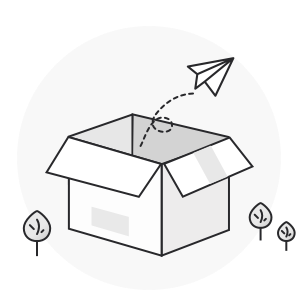更新时间:2024-01-09
1.1 802.1x配置命令
802.1x的配置命令有:
• dot1x enable
• dot1x port-control
• dot1x authentication multiple-hosts
• dot1x authentication multiple-auth
• dot1x default
• dot1x reauth-max
• dot1x re-authentication
• dot1x timeout quiet-period
• dot1x timeout re-authperiod
• dot1x timeout tx-period
• dot1x user-permit
• dot1x authentication method
• dot1x accounting enable
• dot1x accounting method
• dot1x authen-type、dot1x authentication type
• dot1x guest-vlan
• dot1x guest-vlan id
• dot1x forbid multi-network-adapter
• dot1x keepalive
• dot1x vendor-permit
• dot1x vendor
• aaa authentication dot1x
• debug dot1x error
• debug dot1x state
• debug dot1x packet
• show dot1x
1.1.1 dot1x enable
命令描述
dot1x enable
no dot1x enable
参数
无
缺省
无
使用说明
使能802.1x功能,如果没有使能802.1x功能,则在端口下是不能启动802.1x功能的,如果禁止802.1x功能,则所有802.1x功能的端口将取消掉802.1x功能,同时,所有的802.1x报文将不会被CPU接收,而会像一般的组播报文一样在vlan内转发。
命令模式
全局配置模式
示例
下面的命令将启动dot1x。
Switch_config#dot1x enable
Switch_config #
1.1.2 dot1x port-control
命令描述
dot1x port-control {auto|force-authorized|force-unauthorized}
no dot1x port-control
参数
|
参数
|
参数说明
|
|
auto
|
启用802.1x协议认证方式。
|
|
force-authorized
|
强制端口认证通过。
|
|
force-unauthorized
|
强制端口认证不通过。
|
缺省
force-authorized
使用说明
802.1x协议是一种两层的基于端口的认证方式,使用auto命令可以启动该认证方式,该认证方式只能配置于物理端口,且该端口属性不能是vlan主干、动态存取、安全端口、监控端口。
命令模式
端口配置模式
示例
下面的命令将在g1/1上启动802.1x。
Switch_config _g1/1# dot1x port-control auto
Switch_config _g1/1#
下面的命令先将g1/1配置为vlan主干,然后启动802.1x。
Switch_config _g1/1#switchport mode trunk
Switch_config _g1/1#dot1x port-control auto
802.1x Control Failed, 802.1x cannot cmd on vlanTrunk port(g1/1)
Switch_config _g1/1#
1.1.3 dot1x authentication multiple-hosts
命令描述
dot1x authentication multiple-hosts
no dot1x authentication multiple-hosts
参数
无
缺省
禁止802.1x的多用户访问。
使用说明
将一个端口配置为802.1x的multi-hosts访问模式后,交换机将对不同的用户进行认证,当某一用户认证通过后,则将端口置为up状态。此时,其它用户无需认证也可以通过该端口进行访问。
注意:修改多用户认证模式后,需要对端口下所有用户进行重新认证。
命令模式
端口配置模式
示例
下面的命令将在g1/1上启动multiple-hosts认证。
Switch_config _g1/1# dot1x authentication multiple-hosts
Switch_config _g1/1#
1.1.4dot1x authentication multiple-auth
命令描述
dot1x authentication multiple-auth
no dot1x authentication multiple-auth
参数
无
缺省
禁止802.1x的多用户认证。
使用说明
将一个端口配置为802.1x的mutiple-auth认证模式后,交换机将对每个用户分别进行认证,不同用户认证之间互不影响。只要有一个用户认证成功,端口就up,只有当所有的用户都认证失败,即认证端口下不存在认证成功的用户时,端口才down。这样可以保证对每个用户分别认证,且一个用户认证失败不影响其他用户的正常访问权限。
注意:multi-auth认证模式与guest vlan不能同时配置。修改多用户认证模式,需要对端口下所有用户进行重新认证。
命令模式
端口配置模式
示例
下面的命令将在g1/1上启动mutiple-auth认证。
Switch_config _g1/1# dot1x authentication multiple-auth
Switch_config _g1/1#
1.1.5 dot1x default
命令描述
dot1x default
参数
无
缺省
无
使用说明
将所有的全局配置恢复到默认配置。
命令模式
全局配置模式
示例
下面的命令将dot1x所有的配置参数恢复到默认值。
Switch_config #dot1x default
Switch_config #
1.1.6 dot1x reauth-max
命令描述
dot1x reauth-max count
no dot1x reauth-max
参数
|
参数
|
参数说明
|
|
count
|
认证重试的最大次数,范围1-10。
|
缺省
5
使用说明
设置重复认证的次数,超过该次数的认证,客户机没有响应,认证将会被挂起。
命令模式
全局配置模式
示例
下面的命令将配置dot1x身份认证请求的最大次数为4。
Switch_config #dot1x reauth-max 4
Switch_config #
1.1.7 dot1x re-authentication
命令描述
dot1x re-authentication
no dot1x re-authentication
参数
无
缺省
无
使用说明
启动重认证功能,当端口认证通过以后,还会周期性的向主机进行认证,该周期可以通过命令dot1x timeout re-authperiod,进行配置。
命令模式
全局配置模式
示例
下面的命令将启动重认证功能。
Switch_config #dot1x re-authentication
Switch_config #
1.1.8 dot1x timeout quiet-period
命令描述
dot1x timeout quiet-period time
no dot1x timeout quiet-period
参数
|
参数
|
参数说明
|
|
time
|
dot1x重启动认证的周期,范围0-65535s。
|
缺省
60s
使用说明
在认证失败后有一段安静时间,在该时间内,交换机将不会接受或启动任何认证。
命令模式
全局配置模式
示例
下面的命令将配置quiet-period的值为40。
Switch_config #dot1x timeout quiet-period 40
Switch_config #
1.1.9 dot1x timeout re-authperiod
命令描述
dot1x timeout re-authperiod time
no dot1x timeout re-authperiod
参数
|
参数
|
参数说明
|
|
time
|
dot1x重认证的周期值,1-4294967295s。
|
缺省
3600s
使用说明
该命令只有在启动重认证后才会产生作用。
命令模式
全局配置模式
示例
下面的命令将配置dot1x重认证的周期为7200s。
Switch_config # dot1x timeout re-authperiod 7200
Switch_config #
1.1.10 dot1x timeout tx-period
命令描述
dot1x timeout tx-period time
no dot1x timeout tx-period
参数
|
参数
|
参数说明
|
|
time
|
时间,1- 65535s。
|
缺省
30s
使用说明
该命令可以配置主机客户端响应认证请求的时间间隔,超过该时间交换机将重发认证请求。
命令模式
全局配置模式
示例
下面的命令将配置发送频率为24。
Switch_config # dot1x timeout tx-period 24
Switch_config #
1.1.11 dot1x user-permit
命令描述
dot1x user-permit xxx yyy zzz
no dot1x user-permit
参数
|
参数
|
参数说明
|
|
xxx
|
用户名。
|
|
yyy
|
用户名。
|
|
zzz
|
用户名。
|
缺省
没有用户绑定,所有用户都通过。
使用说明
该命令配置端口下绑定的用户,每一个端口下可以绑定8个用户;当启动802.1x认证时,只会对绑定的用户名执行认证,其他用户不执行认证,肯定认证失败。
命令模式
端口配置模式
示例
下面的命令将g1/1配置绑定用户为a、b、c、d。
Switch_config _g1/1# dot1x user-permit a b c d
Switch_config _g1/1#
1.1.12 dot1x authentication method
命令描述
dot1x authentication method xxx
no dot1x authentication method
参数
缺省
“default”方法。
使用说明
该命令配置端口下的认证方法,该方法应是AAA中提供的认证方法之一,每一个端口只使用一种方法;当AAA对802.1x的用户进行认证时,AAA将会选择配置的认证方法执行认证。
命令模式
端口配置模式
示例
下面的命令将在端口g1/1配置认证方法为abcd,该方法使用本地用户名认证;在端口g1/2配置认证方法为efgh,该方法使用radius远程认证。
Switch_config #aaa authentication dot1x abcd local
Switch_config #aaa authentication dot1x efgh group radius
Switch_config #int g1/1
Switch_config _g1/1# dot1x authentication method abcd
Switch_config _g1/1# int g1/2
Switch_config _g1/2# dot1x authentication method efgh
1.1.13 dot1x accounting enable
命令描述
dot1x accounting enable
no dot1x accounting enable
参数
无
缺省
关闭记帐功能。
使用说明
该命令打开端口下的记帐功能,必须和认证功能结合。最好开启dot1x重认证功能使用。
命令模式
端口配置模式
示例
下面的命令将在端口g1/1配置dot1x认证并打开记帐功能。
Switch_config #dot1x enable
Switch_config #int g1/1
Switch_config _g1/1# dot1x port auto
Switch_config _g1/1# dot1x accounting enable
1.1.14 dot1x accounting method
命令描述
dot1x accounting method xxx
no dot1x accounting method
参数
缺省
“default”方法。
使用说明
该命令配置端口下的记帐方法,该方法应是AAA中提供的记帐方法之一,每一个端口只使用一种方法;当打开dot1x记帐功能后,将使用该方法进行记帐。
命令模式
端口配置模式
示例
下面的命令将在端口g1/1配置记帐方法为abcd,该方法使用radius服务器;并在端口g1/1下配置记帐方法为abcd。
Switch_config # aaa accounting network abcd start-stop group radius
Switch_config #radius host 192.168.20.100
Switch_config #int g1/1
Switch_config _g1/1# dot1x accounting method abcd
1.1.15 dot1x authen-type、dot1x authentication type
命令描述
dot1x authen-type {chap|eap}
no dot1x authen-type
配置全局下dot1x的认证类型,no命令恢复为默认值。
dot1x authentication type {chap|eap}
no dot1x authentication type
配置端口下dot1x的认证类型,no命令恢复为默认值。
参数
无
缺省
全局下默认为eap
端口下默认为全局下的配置类型。
使用说明
该命令配置认证类型,该类型将决定AAA使用Chap或Eap认证;使用Chap时MD5所需的challenge将在本地产生,而使用Eap时challenge将在认证服务器上产生;每一个端口只使用一种认证类型,默认情况下该类型使用全局配置的认证类型,当端口配置了认证类型时就一直使用该认证类型,除非使用No命令恢复到默认值。
命令模式
端口和全局配置模式
示例
下面的命令将在端口g1/1配置认证类型为Chap,全局认证类型为Eap。
Switch_config #dot1x authen-type eap
Switch_config #int g1/1
Switch_config _g1/1# dot1x authentication type chap
1.1.16 dot1x guest-vlan
命令描述
dot1x guest-vlan
no dot1x guest-vlan
打开全局下dot1x的guest-vlan功能,no命令关闭。
参数
无
缺省
关闭
使用说明
打开guest-vlan功能,可以在客户端没有响应时,通过将相应端口划入guest-vlan,给予特定的网络访问权限。
该命令和端口下配置命令dot1x guest-vlan id结合使用。
注意:不能与multiple-auth命令同时配置。
命令模式
全局配置模式
示例
下面的命令将在全局模式下打开guest-vlan功能
Switch_config #dot1x guest-vlan
1.1.17 dot1x guest-vlan id
命令描述
dot1x guest-vlan id
no dot1x guest-vlan
配置端口的dot1x guest-vlan id值,no命令恢复默认值为0。
参数
Id:guest vlan值,可以是系统内已配置的任何vlan id。
缺省
无
使用说明
打开guest-vlan功能,可以在客户端没有响应时,通过将相应端口划入guest-vlan,给予特定的网络访问权限。
该命令和全局下配置命令dot1x guest-vlan结合使用。
注意:不能与multiple-auth命令同时配置。
命令模式
端口配置模式
示例
下面的命令将在端口g1/1上配置guest-vlan id值。
Switch_config _g1/1#dot1x guest-vlan 2
1.1.18 dot1x forbid multi-network-adapter
命令描述
dot1x forbid multi-network-adapter
no dot1x forbid multi-network-adapter
配置端口的禁止多网卡的Supplicant,no命令恢复默认配置。
参数
无
缺省
无
使用说明
本命令可以禁止拥有多张网络适配器的Supplicant端,防止代理的发生。
命令模式
端口配置模式
示例
下面的命令将在端口g1/1下禁止拥有多张网络适配器的Supplicant。
Switch_config _g1/1 # dot1x forbid multi-network-adapter
1.1.19 dot1x keepalive
命令描述
dot1x keepalive
no dot1x keepalive
全局配置下,开启、关闭对认证客户端进行存活检测的功能
参数
无
缺省
开启
使用说明
配置交换机对认证客户端进行存活检测,默认开启。
命令模式
全局配置模式
示例
下面的命令将关闭交换机对认证客户端进行存活检测的功能。
Switch_config #no dot1x keepalive
Switch_config #
1.1.20dot1x vendor-permit
命令描述
dot1x vendor-permit
no dot1x vendor-permit
全局模式下,配置开启、关闭vendor转发功能。
参数
无
缺省
关闭
使用说明
该命令开启vendor转发功能,开启后允许交换机在认证过程中向radius认证服务器转发vendor信息。默认关闭此功能。
该命令与配置命令dot1x vendor配置使用。
命令模式
全局配置模式
示例
下面的命令将在全局模式下开启vendor转发功能
Switch_config #dot1x vendor-permit
1.1.21dot1x vendor
命令描述
dot1x vendor word
no dot1x vendor
配置向radius服务器提交的vendor信息。
参数
缺省
无
使用说明
配置vendor信息。
命令模式
全局配置模式
示例
下面的命令将在全局模式下配置vendor名称为LENOVO
Switch_config #dot1x vendor LENOVO
1.1.22aaa authentication dot1x
命令描述
aaa authentication dot1x {default | word } method1 [ method2...]
no aaa authentication dot1x { default | word}
参数
|
参数
|
参数说明
|
|
default
|
默认认证方法。当没有使用dot1x authentication method 命令指定认证方法时,使用此认证方式。
|
|
word
|
指定认证方法名称
|
|
method1 [method2...]
|
group radius、local、local-case、none
|
缺省
无
使用说明
method参数提供一系列的方法对客户主机提供的密码进行认证,对802.1x的aaa认证方式最好采用radius认证,也可以使用本地配置数据进行认证,如本地保存于配置中的用户密码。
命令模式
全局配置模式
示例
下面的命令将配置dot1x认证方式为radius。
Switch_config #aaa authentication dot1x default group radius
Switch_config #
1.1.23 debug dot1x error s
命令描述
debug dot1x errors
参数
无
缺省
无
使用说明
用来输出在dot1x运行中出现的一切错误信息,用于错误的定位。
1.1.24 debug dot1x state
命令描述
debug dot1x state
参数
无
缺省
无
使用说明
输出格式如下:
2003-3-18 17:40:09 802.1x:AuthSM(G1/1) state Connecting-> Authenticating, event rxRespId
2003-3-18 17:40:09 802.1x:G1/1 Create user for Enter authentication
2003-3-18 17:40:09 802.1x:BauthSM(G1/1) state Idle-> Response, event authStart
2003-3-18 17:40:09 802.1x:G1/1 user "myname" denied, Authentication Force Failed
2003-3-18 17:40:09 802.1x:G1/1 Authentication Fail
2003-3-18 17:40:09 802.1x:BauthSM(G1/1) state Response-> Fail, event aFail
1.1.25 debug dot1x packet
命令描述
debug dot1x packet
参数
无
缺省
无
使用说明
2003-3-18 17:40:09 802.1xG1/1 Tx --> Supplicant(0008.74bb.d21f)
EAPOL ver:01, type:00, len:5
EAP code:01, id:03, type:01, len:5
00
2003-3-18 17:40:09 802.1x:G1/1 Rx <-- Supplicant(0008.74bb.d21f)
EAPOL ver:01, type:00, len:10
EAP code:02, id:03, type:01, len:10
62 64 63 6f 6d a5
1.1.26 show dot1x
命令描述
show dot1x [interface intf-id | statistics]
这条命令用来显示802.1x配置信息。
参数
|
参数
|
参数说明
|
|
interface
|
显示dot1x端口信息
|
|
intf-id
|
具体的物理端口。
|
|
statistics
|
显示dot1x统计信息
|
缺省
无
使用说明
显示802.1x配置信息。
命令模式
管理模式、配置模式、端口配置模式
示例
下面的命令将显示802.1x配置信息。
Switch_config#show dot1x
802.1X Parameters
reAuthen No
reAuth-Period 3
quiet-Period 10
Tx-Period 30
Supp-timeout 30
Server-timeout 30
reAuth-max 4
max-request 2
authen-type Eap
IEEE 802.1x on port G1/1 enabled
Authorized Yes
Authen Type Eap
Authen Method default
Permit Users All Users
Multiple Hosts Disallowed
Supplicant aaa(0008.74bb.d21f)
Current Identifier 21
Authenticator State Machine
State Authenticated
Reauth Count 0
Backend State Machine
State Idle
Request Count 0
Identifier (Server) 20
Port Timer Machine
Auth Tx While Time 16
Backend While Time 16
reAuth Wait Time 3
Hold Wait Time 0